Loading...  📃 **LangChain-Chatchat** (原 Langchain-ChatGLM) 基于 ChatGLM 等大语言模型与 Langchain 等应用框架实现,开源、可离线部署的检索增强生成(RAG)大模型知识库项目。 ### ⚠️ 重要提示 [](https://github.com/chatchat-space/Langchain-Chatchat#%EF%B8%8F-%E9%87%8D%E8%A6%81%E6%8F%90%E7%A4%BA) `0.2.10`将会是`0.2.x`系列的最后一个版本,`0.2.x`系列版本将会停止更新和技术支持,全力研发具有更强应用性的 `Langchain-Chatchat 0.3.x`。 `0.2.10` 的后续 bug 修复将会直接推送到`master`分支,而不在进行版本更新。 --- ## 目录 [](https://github.com/chatchat-space/Langchain-Chatchat#%E7%9B%AE%E5%BD%95) * [介绍](https://github.com/chatchat-space/Langchain-Chatchat/blob/master/README.md#%E4%BB%8B%E7%BB%8D) * [解决的痛点](https://github.com/chatchat-space/Langchain-Chatchat/blob/master/README.md#%E8%A7%A3%E5%86%B3%E7%9A%84%E7%97%9B%E7%82%B9) * [快速上手](https://github.com/chatchat-space/Langchain-Chatchat/blob/master/README.md#%E5%BF%AB%E9%80%9F%E4%B8%8A%E6%89%8B) * [1. 环境配置](https://github.com/chatchat-space/Langchain-Chatchat/blob/master/README.md#1-%E7%8E%AF%E5%A2%83%E9%85%8D%E7%BD%AE) * [2. 模型下载](https://github.com/chatchat-space/Langchain-Chatchat/blob/master/README.md#2-%E6%A8%A1%E5%9E%8B%E4%B8%8B%E8%BD%BD) * [3. 初始化知识库和配置文件](https://github.com/chatchat-space/Langchain-Chatchat/blob/master/README.md#3-%E5%88%9D%E5%A7%8B%E5%8C%96%E7%9F%A5%E8%AF%86%E5%BA%93%E5%92%8C%E9%85%8D%E7%BD%AE%E6%96%87%E4%BB%B6) * [4. 一键启动](https://github.com/chatchat-space/Langchain-Chatchat/blob/master/README.md#4-%E4%B8%80%E9%94%AE%E5%90%AF%E5%8A%A8) * [5. 启动界面示例](https://github.com/chatchat-space/Langchain-Chatchat/blob/master/README.md#5-%E5%90%AF%E5%8A%A8%E7%95%8C%E9%9D%A2%E7%A4%BA%E4%BE%8B) * [联系我们](https://github.com/chatchat-space/Langchain-Chatchat/blob/master/README.md#%E8%81%94%E7%B3%BB%E6%88%91%E4%BB%AC) ## 介绍 [](https://github.com/chatchat-space/Langchain-Chatchat#%E4%BB%8B%E7%BB%8D) 🤖️ 一种利用 [langchain](https://github.com/langchain-ai/langchain) 思想实现的基于本地知识库的问答应用,目标期望建立一套对中文场景与开源模型支持友好、可离线运行的知识库问答解决方案。 💡 受 [GanymedeNil](https://github.com/GanymedeNil) 的项目 [document.ai](https://github.com/GanymedeNil/document.ai) 和 [AlexZhangji](https://github.com/AlexZhangji) 创建的 [ChatGLM-6B Pull Request](https://github.com/THUDM/ChatGLM-6B/pull/216) 启发,建立了全流程可使用开源模型实现的本地知识库问答应用。本项目的最新版本中通过使用 [FastChat](https://github.com/lm-sys/FastChat) 接入 Vicuna, Alpaca, LLaMA, Koala, RWKV 等模型,依托于 [langchain](https://github.com/langchain-ai/langchain) 框架支持通过基于 [FastAPI](https://github.com/tiangolo/fastapi) 提供的 API 调用服务,或使用基于 [Streamlit](https://github.com/streamlit/streamlit) 的 WebUI 进行操作。 ✅ 依托于本项目支持的开源 LLM 与 Embedding 模型,本项目可实现全部使用**开源**模型**离线私有部署**。与此同时,本项目也支持 OpenAI GPT API 的调用,并将在后续持续扩充对各类模型及模型 API 的接入。 ⛓️ 本项目实现原理如下图所示,过程包括加载文件 -> 读取文本 -> 文本分割 -> 文本向量化 -> 问句向量化 -> 在文本向量中匹配出与问句向量最相似的 `top k`个 -> 匹配出的文本作为上下文和问题一起添加到 `prompt`中 -> 提交给 `LLM`生成回答。 📺 [原理介绍视频](https://www.bilibili.com/video/BV13M4y1e7cN/?share_source=copy_web&vd_source=e6c5aafe684f30fbe41925d61ca6d514) 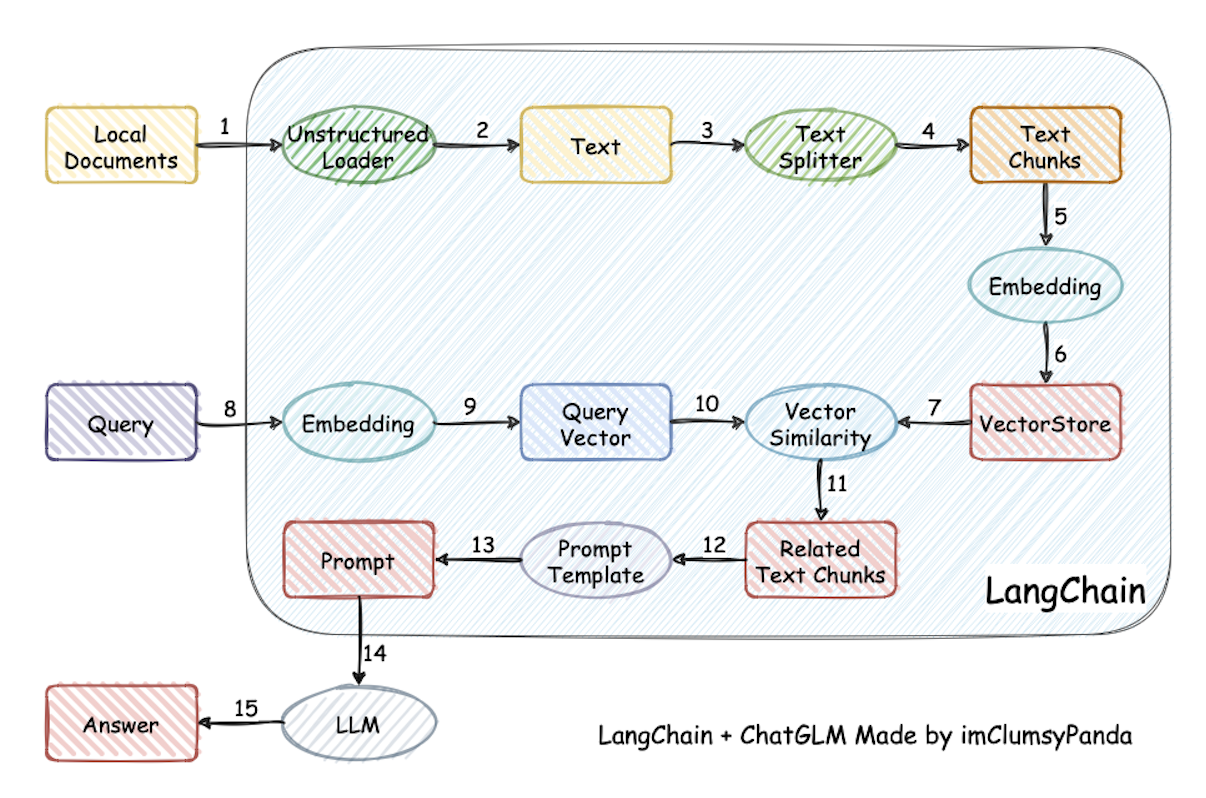 从文档处理角度来看,实现流程如下: 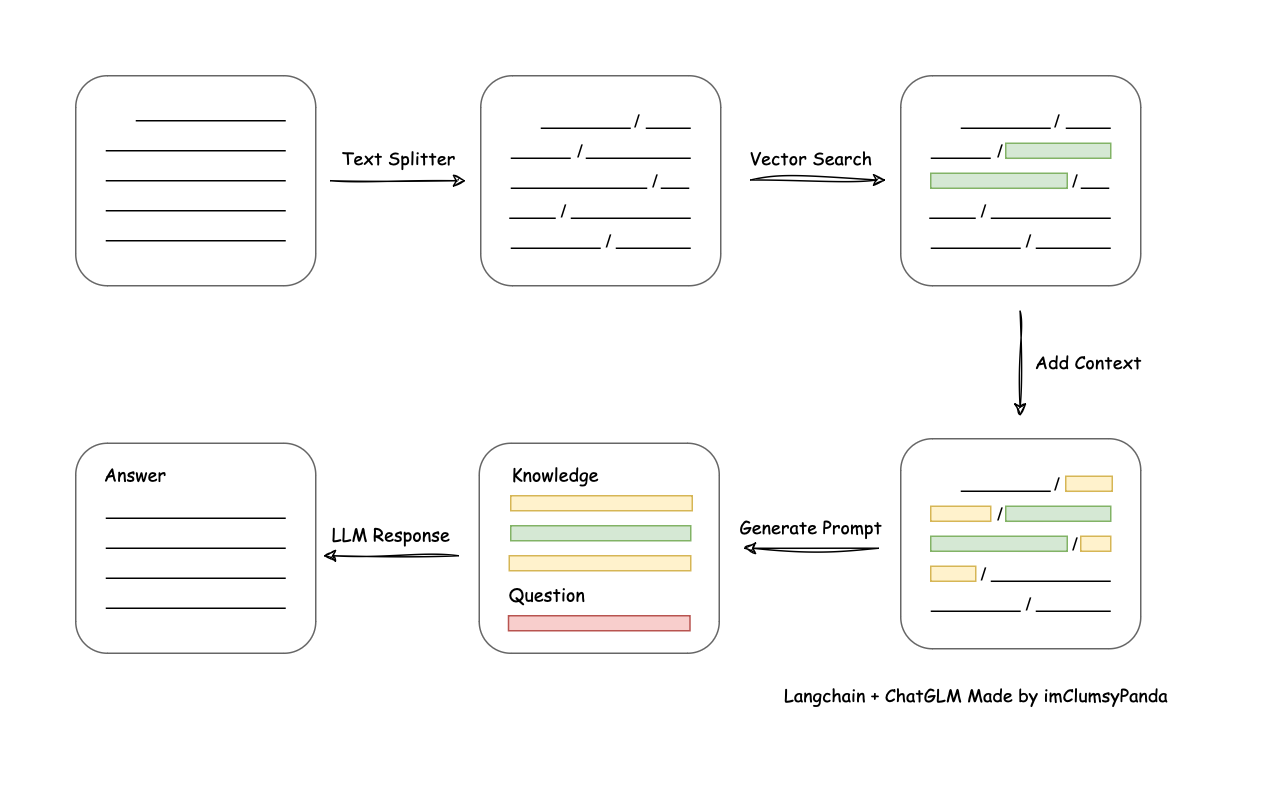 🚩 本项目未涉及微调、训练过程,但可利用微调或训练对本项目效果进行优化。 🌐 [AutoDL 镜像](https://www.codewithgpu.com/i/chatchat-space/Langchain-Chatchat/Langchain-Chatchat) 中 `0.2.10` 版本所使用代码已更新至本项目 `v0.2.10` 版本。 🐳 [Docker 镜像](https://github.com/chatchat-space/Langchain-Chatchat/blob/master/registry.cn-beijing.aliyuncs.com/chatchat/chatchat:0.2.7) 已经更新到 `0.2.7` 版本。 🌲 一行命令运行 Docker : ```shell docker run -d --gpus all -p 80:8501 registry.cn-beijing.aliyuncs.com/chatchat/chatchat:0.2.7 ``` 🧩 本项目有一个非常完整的[Wiki](https://github.com/chatchat-space/Langchain-Chatchat/wiki/) , README只是一个简单的介绍,\_ *仅仅是入门教程,能够基础运行*\_。 如果你想要更深入的了解本项目,或者想对本项目做出贡献。请移步 [Wiki](https://github.com/chatchat-space/Langchain-Chatchat/wiki/) 界面 ## 解决的痛点 [](https://github.com/chatchat-space/Langchain-Chatchat#%E8%A7%A3%E5%86%B3%E7%9A%84%E7%97%9B%E7%82%B9) 该项目是一个可以实现 \_\_完全本地化\_\_推理的知识库增强方案, 重点解决数据安全保护,私域化部署的企业痛点。 本开源方案采用`Apache License`,可以免费商用,无需付费。 我们支持市面上主流的本地大语言模型和Embedding模型,支持开源的本地向量数据库。 支持列表详见[Wiki](https://github.com/chatchat-space/Langchain-Chatchat/wiki/) ## 快速上手 [](https://github.com/chatchat-space/Langchain-Chatchat#%E5%BF%AB%E9%80%9F%E4%B8%8A%E6%89%8B) ### 1. 环境配置 [](https://github.com/chatchat-space/Langchain-Chatchat#1-%E7%8E%AF%E5%A2%83%E9%85%8D%E7%BD%AE) * 首先,确保你的机器安装了 Python 3.8 - 3.11 (我们强烈推荐使用 Python3.11)。 ``` $ python --version Python 3.11.7 ``` 接着,创建一个虚拟环境,并在虚拟环境内安装项目的依赖 ```shell # 拉取仓库 $ git clone https://github.com/chatchat-space/Langchain-Chatchat.git # 进入目录 $ cd Langchain-Chatchat # 安装全部依赖 $ pip install -r requirements.txt $ pip install -r requirements_api.txt $ pip install -r requirements_webui.txt # 默认依赖包括基本运行环境(FAISS向量库)。如果要使用 milvus/pg_vector 等向量库,请将 requirements.txt 中相应依赖取消注释再安装。 ``` 请注意,LangChain-Chatchat `0.2.x` 系列是针对 Langchain `0.0.x` 系列版本的,如果你使用的是 Langchain `0.1.x` 系列版本,需要降级您的`Langchain`版本。 ### 2, 模型下载 [](https://github.com/chatchat-space/Langchain-Chatchat#2-%E6%A8%A1%E5%9E%8B%E4%B8%8B%E8%BD%BD) 如需在本地或离线环境下运行本项目,需要首先将项目所需的模型下载至本地,通常开源 LLM 与 Embedding 模型可以从 [HuggingFace](https://huggingface.co/models) 下载。 以本项目中默认使用的 LLM 模型 [THUDM/ChatGLM3-6B](https://huggingface.co/THUDM/chatglm3-6b) 与 Embedding 模型 [BAAI/bge-large-zh](https://huggingface.co/BAAI/bge-large-zh) 为例: 下载模型需要先[安装 Git LFS](https://docs.github.com/zh/repositories/working-with-files/managing-large-files/installing-git-large-file-storage) ,然后运行 ```shell $ git lfs install $ git clone https://huggingface.co/THUDM/chatglm3-6b $ git clone https://huggingface.co/BAAI/bge-large-zh ``` ### 3. 初始化知识库和配置文件 [](https://github.com/chatchat-space/Langchain-Chatchat#3-%E5%88%9D%E5%A7%8B%E5%8C%96%E7%9F%A5%E8%AF%86%E5%BA%93%E5%92%8C%E9%85%8D%E7%BD%AE%E6%96%87%E4%BB%B6) 按照下列方式初始化自己的知识库和简单的复制配置文件 ```shell $ python copy_config_example.py $ python init_database.py --recreate-vs ``` ### 4. 一键启动 [](https://github.com/chatchat-space/Langchain-Chatchat#4-%E4%B8%80%E9%94%AE%E5%90%AF%E5%8A%A8) 按照以下命令启动项目 ```shell $ python startup.py -a ``` ### 5. 启动界面示例 [](https://github.com/chatchat-space/Langchain-Chatchat#5-%E5%90%AF%E5%8A%A8%E7%95%8C%E9%9D%A2%E7%A4%BA%E4%BE%8B) 如果正常启动,你将能看到以下界面 1. FastAPI Docs 界面 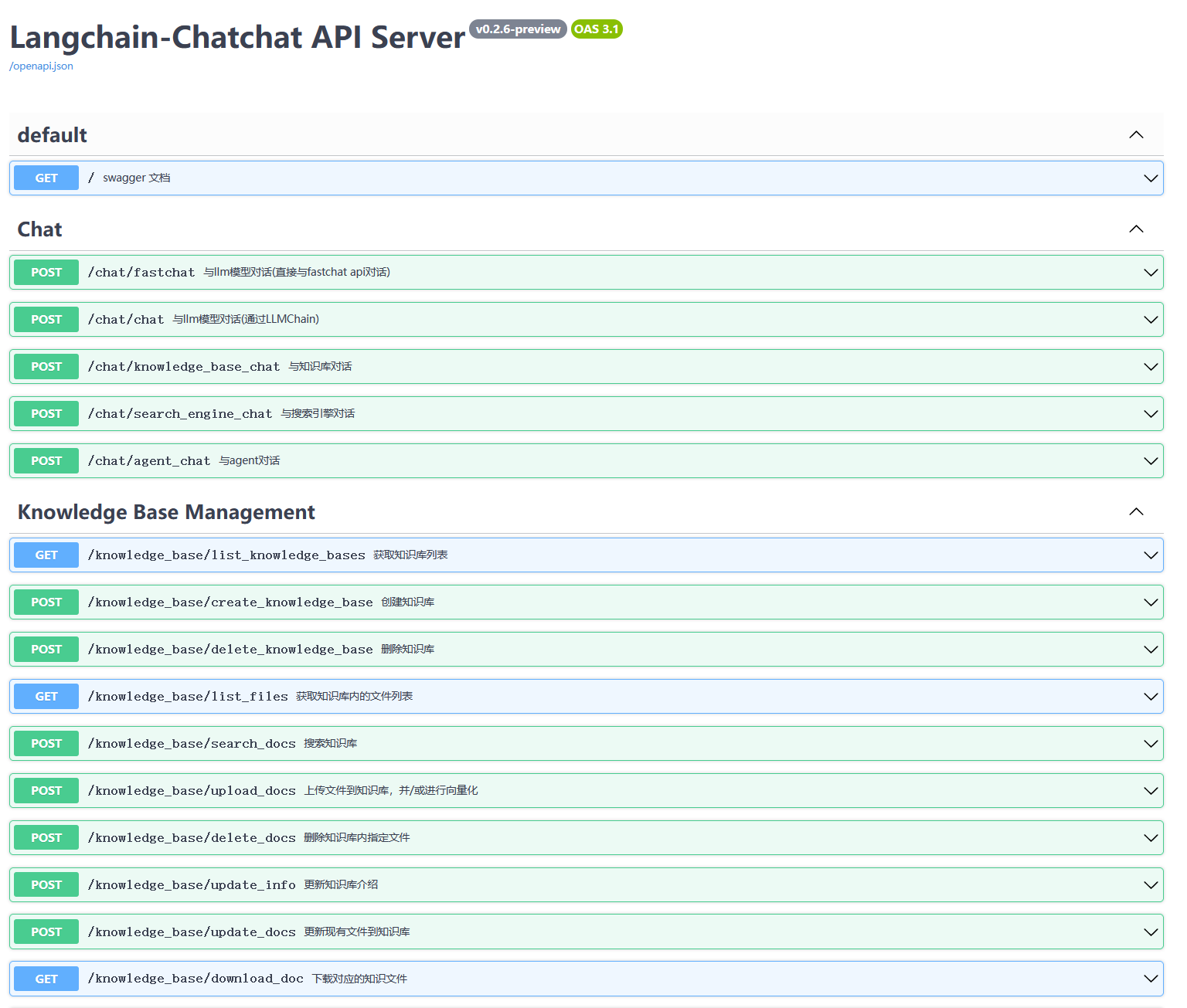 2. Web UI 启动界面示例: * Web UI 对话界面: 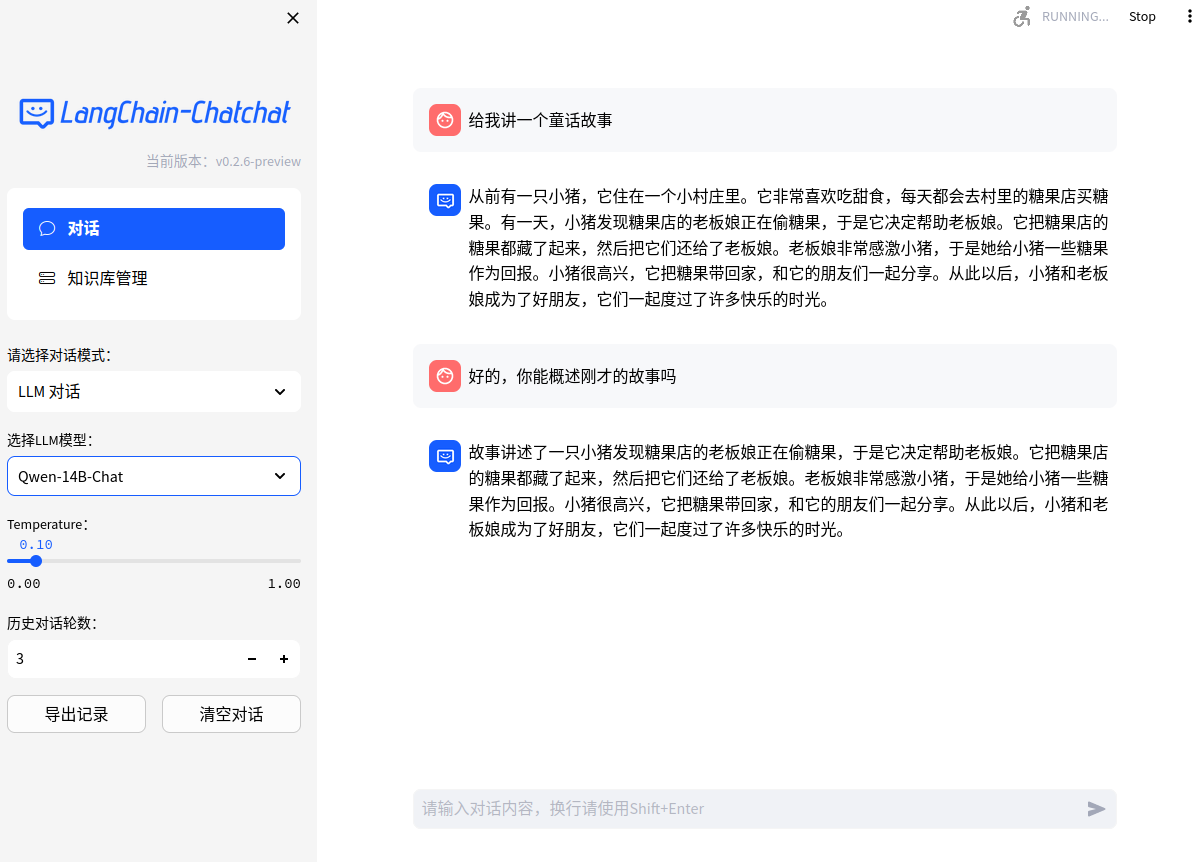 * Web UI 知识库管理页面: 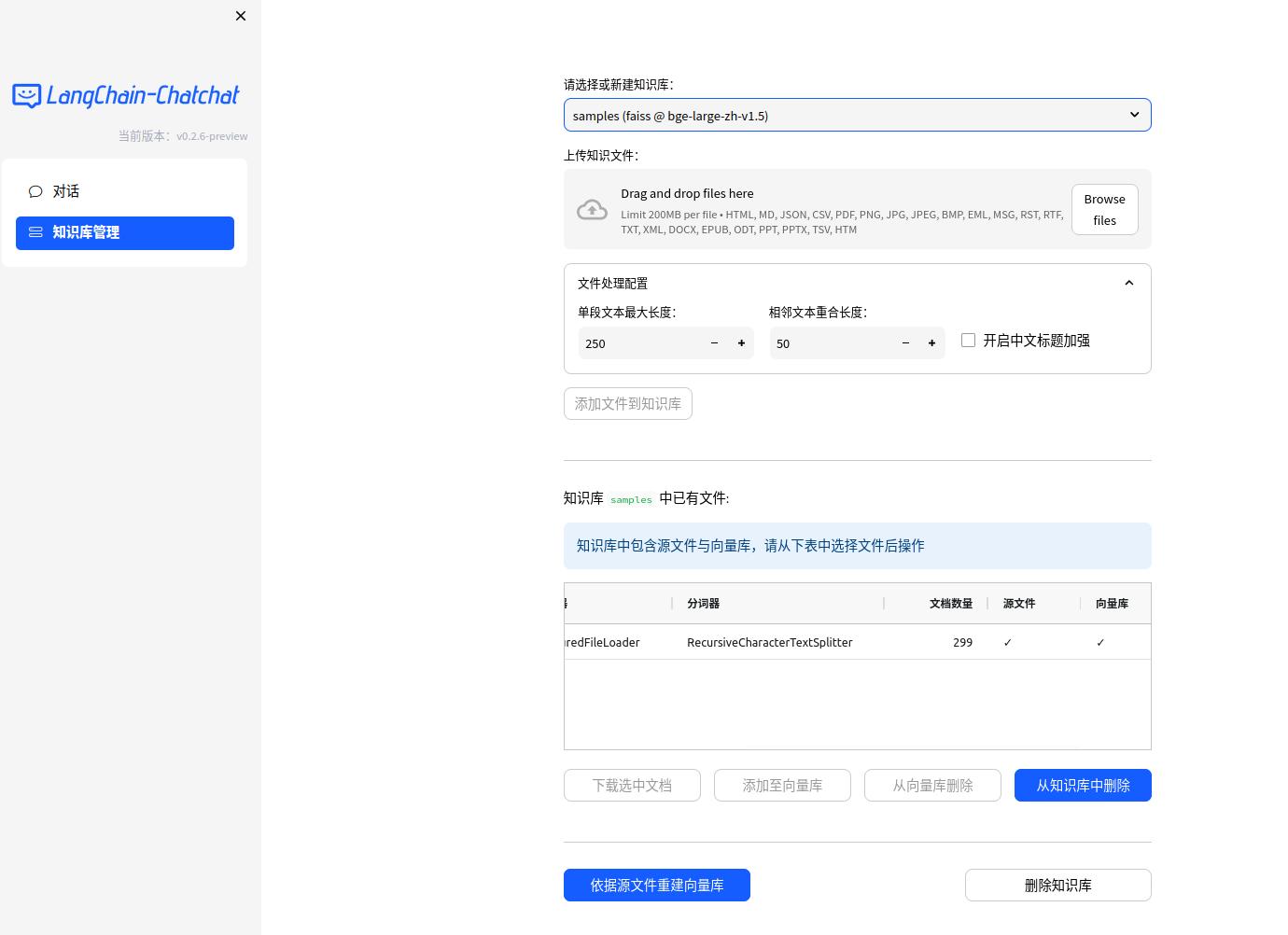 ### 注意 以上方式只是为了快速上手,如果需要更多的功能和自定义启动方式 ,请参考[Wiki](https://github.com/chatchat-space/Langchain-Chatchat/wiki/) --- ## 项目里程碑 [](https://github.com/chatchat-space/Langchain-Chatchat#%E9%A1%B9%E7%9B%AE%E9%87%8C%E7%A8%8B%E7%A2%91) * `2023年4月`: `Langchain-ChatGLM 0.1.0` 发布,支持基于 ChatGLM-6B 模型的本地知识库问答。 * `2023年8月`: `Langchain-ChatGLM` 改名为 `Langchain-Chatchat`,`0.2.0` 发布,使用 `fastchat` 作为模型加载方案,支持更多的模型和数据库。 * `2023年10月`: `Langchain-Chatchat 0.2.5` 发布,推出 Agent 内容,开源项目在`Founder Park & Zhipu AI & Zilliz` 举办的黑客马拉松获得三等奖。 * `2023年12月`: `Langchain-Chatchat` 开源项目获得超过 **20K** stars. * `2024年1月`: `LangChain 0.1.x` 推出,`Langchain-Chatchat 0.2.x` 发布稳定版本`0.2.10` 后将停止更新和技术支持,全力研发具有更强应用性的 `Langchain-Chatchat 0.3.x`。 * 🔥 让我们一起期待未来 Chatchat 的故事 ··· 最后修改:2024 年 03 月 23 日 © 允许规范转载 打赏 赞赏作者 支付宝微信 赞 如果觉得我的文章对你有用,请随意赞赏